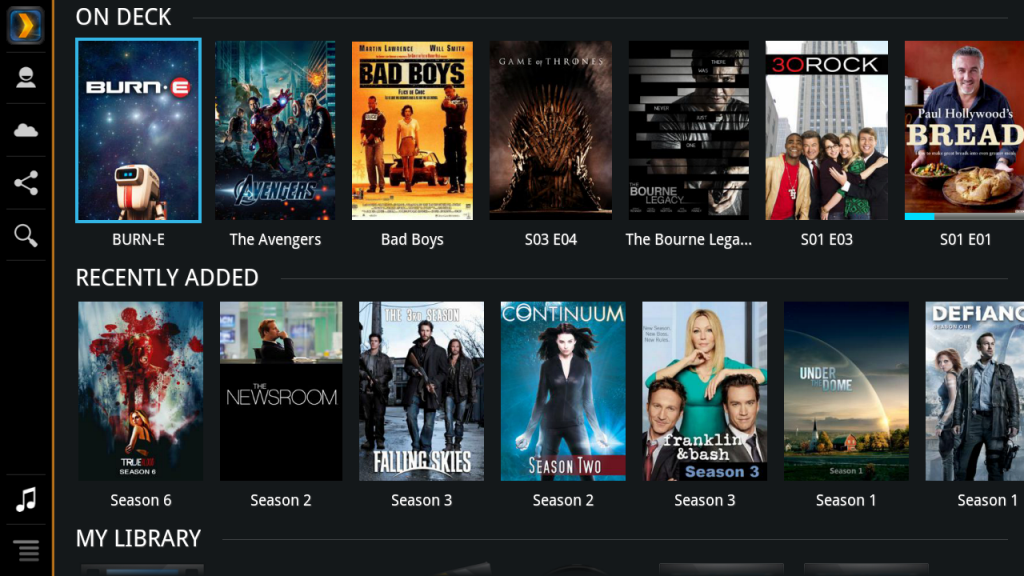Plex for Sony Internet TV 3.6.2.267
Free Version
Publisher Description
Plex organizes all of your personal media, wherever you keep it, so you can enjoy it on any device. With Plex, you can easily stream your videos, music, photos and home movies to your Android phone or tablet from your home computer running Plex Media Server (available for free at https://plex.tv).
- Plex makes your media beautiful with rich descriptions, artwork, and other metadata.
- Plex automatically converts your media on-the-fly to play on any device.
- Easily share your media with friends and family.
- Sync media to your phone or tablet for offline viewing (Plex Pass)
- Sync media to your favorite cloud provider including Google Drive, Dropbox, and Box, so you can stream media even when your server is offline (Plex Pass)
- Access a wide range of online channels such as TED, Revision3, and TWiT.
- Queue online videos from sites like Vimeo and YouTube and watch them later on any device.
With Plex, your media universe is constantly expanding. Getting up and running is easy, so start now!
★★★ NOTE: YOU MUST HAVE A PLEX MEDIA SERVER (AVAILABLE FOR FREE AT https://plex.tv/downloads) INSTALLED AND RUNNING TO STREAM LOCAL MEDIA. VERSION 0.9.8.14 OR HIGHER IS REQUIRED. DRM-protected content, ISO disc images, and VIDEO_TS folders are not supported. ★★★
About Plex for Sony Internet TV
Plex for Sony Internet TV is a free app for Android published in the Video Tools list of apps, part of Audio & Multimedia.
The company that develops Plex for Sony Internet TV is Plex, Inc.. The latest version released by its developer is 3.6.2.267. This app was rated by 1 users of our site and has an average rating of 3.0.
To install Plex for Sony Internet TV on your Android device, just click the green Continue To App button above to start the installation process. The app is listed on our website since 2014-11-20 and was downloaded 19 times. We have already checked if the download link is safe, however for your own protection we recommend that you scan the downloaded app with your antivirus. Your antivirus may detect the Plex for Sony Internet TV as malware as malware if the download link to com.plexapp.sbgtv is broken.
How to install Plex for Sony Internet TV on your Android device:
- Click on the Continue To App button on our website. This will redirect you to Google Play.
- Once the Plex for Sony Internet TV is shown in the Google Play listing of your Android device, you can start its download and installation. Tap on the Install button located below the search bar and to the right of the app icon.
- A pop-up window with the permissions required by Plex for Sony Internet TV will be shown. Click on Accept to continue the process.
- Plex for Sony Internet TV will be downloaded onto your device, displaying a progress. Once the download completes, the installation will start and you'll get a notification after the installation is finished.